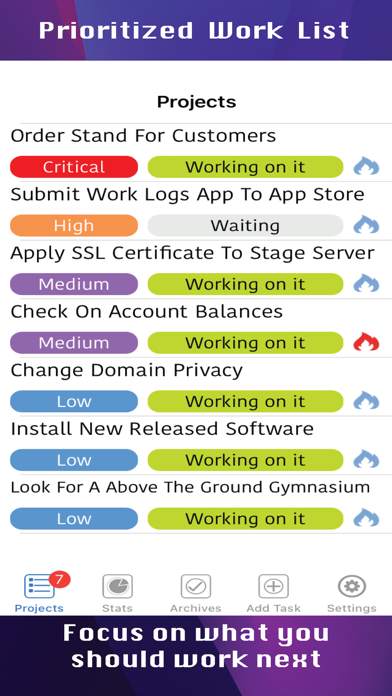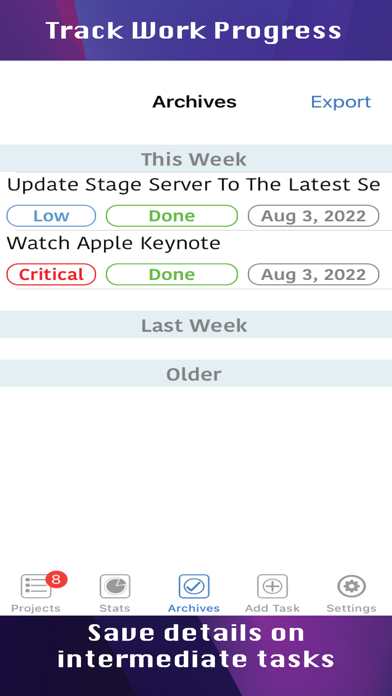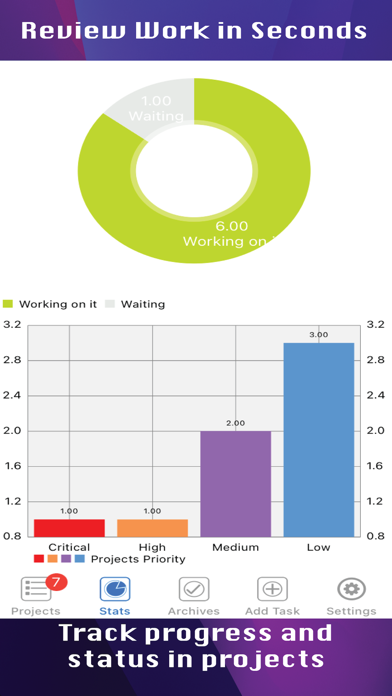Work Logs app for iPhone and iPad
Developer: Computer Services Y Mas LLC
First release : 22 Oct 2020
App size: 29.59 Mb
Work Logs is a project manager app that allows you plan, manage, and track all of your projects; log progress as it happens. App organizes all your projects tasks in an efficient way enabling you to stay focus on many projects at once.
*Priority
Projects are sorted by priority to allow you choose activities intelligently. A simple color code sorting method to help you choose the activities you should prioritize, and the ones you could wait on. Thus, you would make the most of your time and opportunities.
Options:
-Critical
-High
-Medium
-Low
*Status
Add status and notes one step at a time to organize and keep track of your task per project.
Options:
-Working on it
-In Search
-Waiting
-Pending
-Delayed
-Stuck
-Rejected*
-Done*
*Progress
Focus on the work ahead and prioritize task, track due dates, check status, review notes at a glance.
Options:
-Red icon (project is overdue)
-Yellow icon (project is within 48hrs to reach set due date)
-Blue icon (project has more than 48hrs from the set due date)
*Track progress through the project completion
Graphically overview your work in seconds while staying focused on your work/task on hand. Each project provides unlimited log entries to record progress at every state or change.
*Archives
Easily categorize finished projects along with all its accomplished tasks. Done* and Rejected* status provides hint that a project has been completed; project is sent to the Archives tab. App also provides an option to easily save and export archived projects externally as a PDF file.
More information on Work Logs App can be found at www.csymas.com